
When advertising nationwide, Print Billboards are very effective. They’re large, eye-catching, and hard to miss. Whether selling a product or promoting a brand, Print Billboards grab attention better than most ads. Studies show print ads, like Print Billboards, create stronger feelings and are remembered more than online ads. Also, using both print and digital ads together can increase customer interest by up to four times.
However, making Print Billboards for the whole country is not simple. You need clear prints, strong materials, and a good system to handle many locations. So, how do you make Print Billboards on a large scale? The key is planning, working with expert printers, and using smart tools to make production easier.
Key Takeaways
Billboards are great for national ads and stand out more than online ads.
Pick the right image quality based on how far people will see it; lower quality works for far-away billboards.
Use strong materials like vinyl so outdoor billboards last through bad weather.
Team up with skilled printers to get good prints and prevent design errors.
Use organized print systems to manage big billboard projects easily.
Understanding How to Print a Billboard

Printing billboards might seem hard, but it’s easier with some tips. Let’s go step by step to make sure your billboard looks great.
PPI vs. DPI: What’s the Difference?
For big prints, you’ll hear about PPI (Pixels Per Inch) and DPI (Dots Per Inch). They sound alike but mean different things.
Measurement | PPI (Pixels Per Inch) | DPI (Dots Per Inch) |
|---|---|---|
Definition | About digital pictures | About printed pictures |
Clarity Indicator | More PPI means sharper images | More DPI means better prints |
Measurement Unit | Pixels per inch | Dots per inch |
Representation | Pixel size in digital images | Dot size in printed images |
Usage | Seen on screens like phones | Used by printers |
Quality Focus | Screen image quality | Paper image quality |
Think of PPI as how clear your digital design is. DPI shows how sharp the printed billboard will look. For example, use PPI to make your digital file clear. DPI ensures the printed billboard looks crisp.
Viewing Distance and Resolution Rules
The resolution of a billboard depends on how far people are from it. Close-up billboards need higher resolution. Farther ones can use lower resolution.
Needed Resolution (PPI) | |
|---|---|
1 | 573 |
2 | 300 |
10 | 60 |
650 | 1 |
2500 | 0.229 |
For example, a highway billboard doesn’t need high resolution like a store poster. The farther away, the fewer details people notice. That’s why big billboards use lower resolution than small prints.
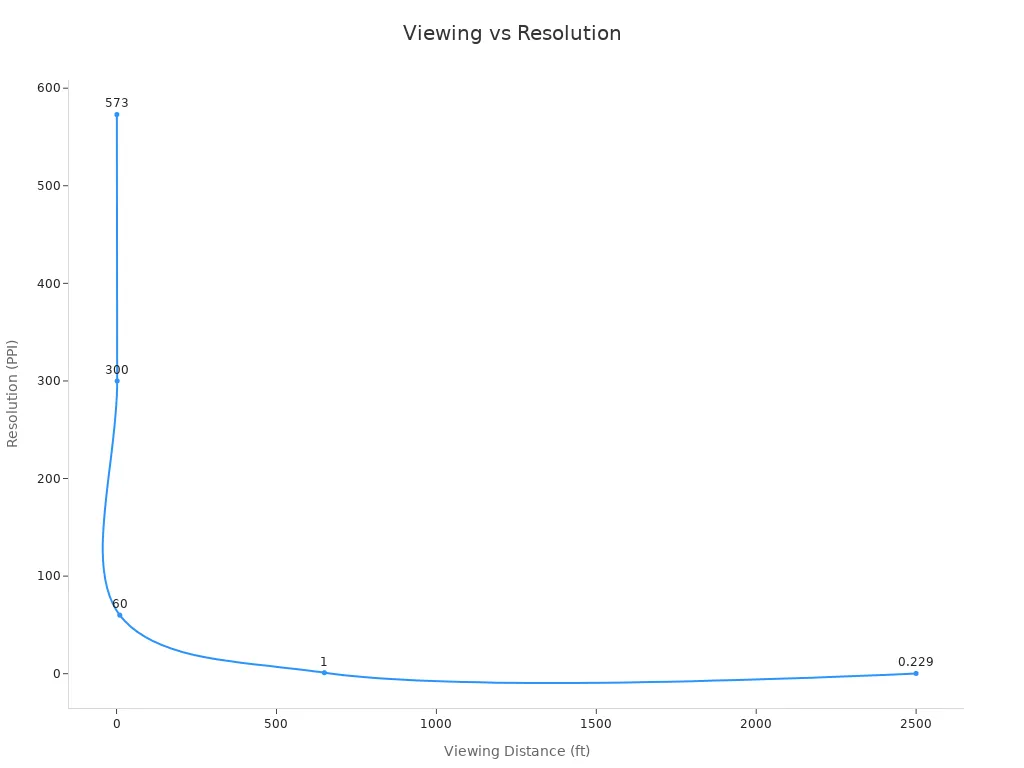
Picking Strong Materials for Outdoors
Billboards face tough weather, so strong materials are important. Vinyl is a top pick because it lasts long, handles weather, and is affordable. Here are some tips for materials:
Add 6-inch bleed around edges for full design coverage.
Use file types like .pdf, .tif, .jpg, or .PSD for easy printing.
Digital Billboards:
Make designs at 72 dpi for best display.
Use bright colors and simple designs to grab attention fast.
By picking good materials and following these steps, your billboard will last. It will stay strong in sun, rain, or wind.
Getting Graphics Ready for Billboard Printing
Making graphics for billboards is different from smaller prints. Billboards are huge, so every detail is important. Follow these steps to prepare your billboard design.
Using Scaled Sizes for Big Designs
Designing at full size for billboards isn’t practical. A file 48 feet wide could crash your computer! Instead, use scaled sizes to make it easier.
Try designing at 1:10 scale. For example, if your billboard is 480 inches wide, set your file to 48 inches. This keeps the proportions correct and the file manageable. Adjust the resolution too. At 1:10 scale, use 750 dpi for sharp prints when scaled up.
Use guides in your software to mark key areas. The live area is where text and logos go. The safe area is the part that won’t be trimmed. This keeps important parts of your design safe during printing.
Picking File Formats and Export Settings
Choosing the right file format is important for billboard designs. Printers have specific needs, so follow these tips:
Set your file size to 12.75 inches wide by 6.625 inches high at 408 dpi.
Use CMYK colors for accurate printing.
Turn text into outlines to avoid font problems.
Save your design as a PDF with bleed but no crop marks.
Open the PDF in Photoshop and save it as a TIFF, Photoshop PDF, or JPEG. Use low compression to keep the image clear.
These steps make sure your file is ready for printing and meets billboard standards.
Handling File Size and Bleed Areas
Big files can be hard to work with. To make them smaller, scale your file to 10% of the actual size. This keeps the file easy to manage without losing quality.
Bleed areas are also important. Add 2 inches of bleed on all sides. This prevents unprinted edges and allows for adjustments during setup. Bleed acts like a safety buffer for your design. Without it, you might get white borders or misaligned images.
By scaling files and adding bleed, your billboard will look perfect when installed.
Best Practices for Printing Billboards
Making Sure Images Look Clear and Sharp
Good image quality is key for billboards. You want pictures to stand out, even from far away. To do this, focus on DPI (dots per inch) and PPI (pixels per inch). DPI shows how much ink is used in printing. PPI controls how clear your digital design looks. Big billboards need lower DPI because people see them from far away. But a PPI of 300 makes sure your design looks sharp when printed large.
Think about how your billboard will appear on screens and in print. Low PPI can make designs look blurry, which hurts their impact. High PPI keeps images clear and attractive. This helps your billboard grab attention and stay memorable.
Tip: Check your design at full size to make sure it’s sharp before printing.
Picking Bright Colors for Easy Reading
Colors help your billboard stand out. Use high-contrast colors like black and yellow or white and red. These are easy to read from far away. Don’t use similar shades together because they can blend and make text hard to see. Bright and bold colors work best for outdoor ads, especially in busy areas.
Keep your message short and text big. Simple words in high-contrast colors make sure people understand your ad quickly, even if they’re driving by.
Working with Skilled Printers
Experienced printers can make billboard printing easier. They know how to create high-quality prints and make sure your design looks great on a billboard. For example, Chroma Print uses smart tools like AutoImp to speed up printing. This saved them €54,000 in six weeks and cut costs by 10%. Their team also had more time to improve their work.
By teaming up with experts, you avoid mistakes and get top-quality billboards. They help with picking materials, preparing files, and checking quality. This makes the process simple and stress-free.
Scalable Solutions for Printing Billboards
Bulk Printing vs. On-Demand Services
For national ads, picking bulk or on-demand printing matters. Bulk printing is great if you need many billboards at once. It costs less per billboard and works for fixed designs. But, you must plan well to store and deliver them yourself.
On-demand printing is more flexible. Print only when needed, perfect for changing or local designs. It cuts waste and avoids storage problems. If testing designs in different places, on-demand saves time and money.
Centralized Print Management Systems
Handling big billboard prints in many places can be hard. Centralized print systems make it easier by combining devices and removing extra printers. Fleet software collects data automatically, faster than doing it by hand. Real-time data helps you decide quickly, cutting waste and costs.
Managed Print Services (MPS) go further with monitoring and upkeep. This means fewer problems and better quality prints. Centralizing printing saves money and simplifies work, especially for big campaigns.
Subscription Models for Predictable Costs
Subscriptions can help manage billboard printing costs. They offer steady prices, making budgets simple. Subscriptions often include discounts, saving money over one-time buys. Printing companies also benefit by improving their tools and services.
For you, this means cheaper, high-quality printing. Subscriptions help plan long-term campaigns since costs stay the same monthly. Whether printing one or many billboards, this option gives great value.
Managing Logistics for Multi-Location Billboard Printing

Running a national billboard campaign needs good planning. Delivery, setup, tracking, and quality checks must be well-organized. Let’s break it into simple steps.
Nationwide Delivery and Installation
Delivering and setting up billboards isn’t just moving prints. It’s about being on time and installing them safely. Here’s how to make it easier:
Pick companies with wide coverage. Choose those handling both local and national jobs.
Follow safety rules. Public areas have strict guidelines you must follow.
Use proper tools. Experts use advanced equipment for perfect installations.
Hire skilled teams. Experienced workers handle big projects without problems.
Working with professionals saves time and avoids errors. Your billboards will be ready and looking great everywhere.
Tracking and Coordination Across Markets
Managing billboards in many cities can feel hard. But the right tools make it simple.
Use live tracking systems to check deliveries and setups. These tools show where your billboards are instantly.
Work with local teams to keep things smooth. Clear communication stops delays and confusion.
Use one dashboard to manage your campaign. This helps track progress and fix issues fast without using many spreadsheets.
Good tracking and teamwork keep your campaign easy and stress-free.
Quality Control and Proofing Processes
Quality is key because billboards show your brand. Before setup, make sure everything looks perfect.
Check prints for mistakes. Look for wrong colors, blurry pictures, or wrong sizes.
Test materials for strength. Ensure they can handle tough weather like rain or wind.
Review designs before printing. Catch errors early to save time and money.
Tip: Use printers offering proofing services. They help find problems and ensure high-quality billboards.
Focusing on quality control ensures your billboards leave a strong impression everywhere.
Making lots of billboards needs good planning and smart ideas. Prepare your files well, use flexible services, and check quality to succeed. Clear images and vector art keep designs sharp when printed big. Pre-press steps and print grouping save time and materials. Quality checks help find problems early.
To make your ad unforgettable, keep it simple with bold pictures. Pick busy spots that fit your audience and add a clear action step. Working with expert printers or using subscriptions makes it easier and keeps costs steady. With the right plan, your billboard will stand out and work well.
FAQ
What resolution works best for billboard designs?
The resolution depends on how far people see it. Use 300 PPI for close-up designs. For highway billboards, 10 PPI is enough. Lower resolutions are fine because they’re seen from far away.
Tip: Ask your printer about the exact resolution needed.
How can I make sure my billboard prints correctly?
Set your file to CMYK color mode. Add 2-inch bleed areas around the edges. Save your design as a high-quality PDF or TIFF. Turn text into outlines to avoid font problems. These steps help your design print perfectly.
What material is best for outdoor billboards?
Vinyl is the strongest and lasts in all weather. It handles rain, wind, and sunlight while keeping colors bright. For digital billboards, use bold, high-contrast designs for easy reading.
Can I customize billboards when printing in bulk?
Yes! Many printers let you customize designs for different places. Bulk printing saves money while allowing changes. On-demand printing is also great for smaller, local campaigns.
How do I handle billboard printing in many locations?
Use centralized print systems to make things easier. These systems track orders and deliveries while keeping quality consistent. Working with expert printers ensures smooth setups and on-time installations.
Note: Real-time tracking tools help you avoid delays and stay organized.







